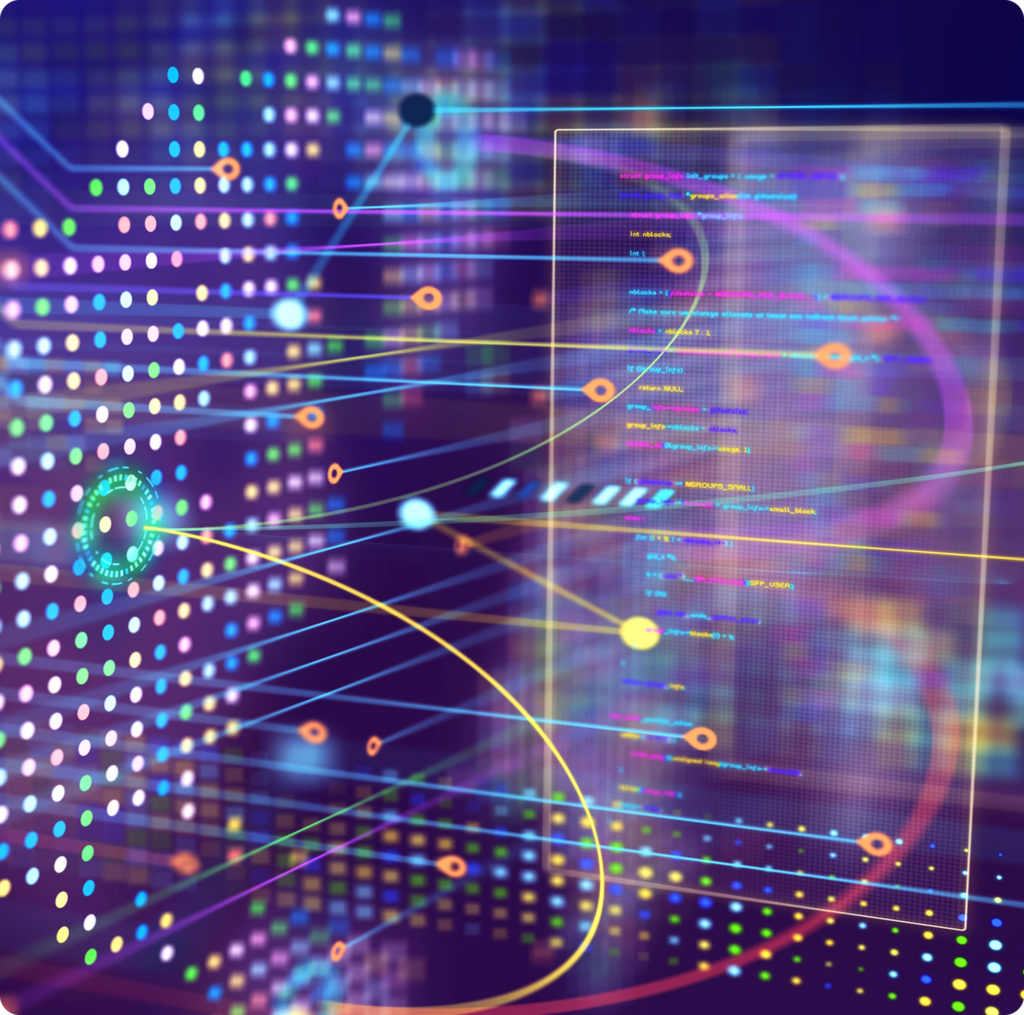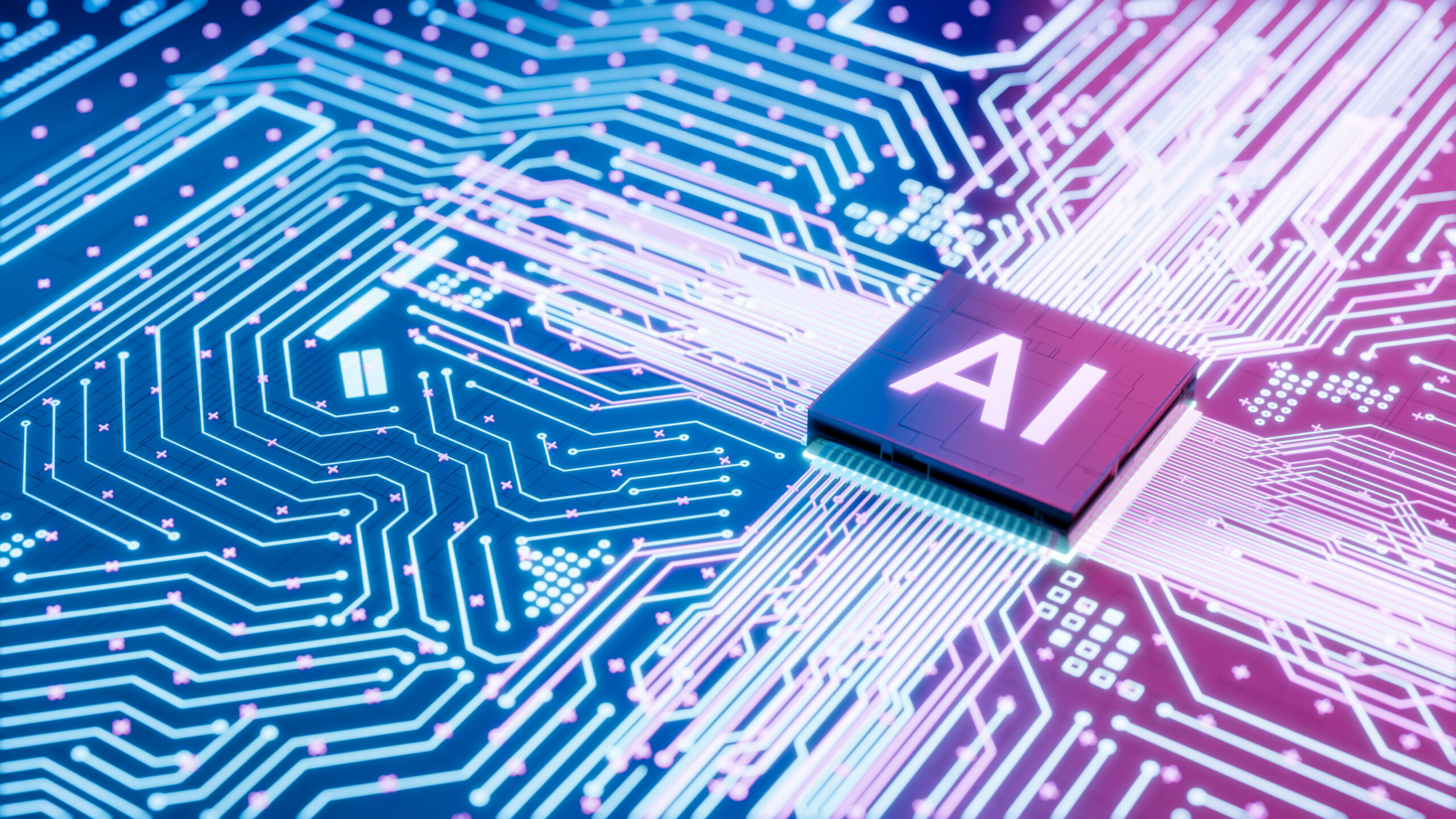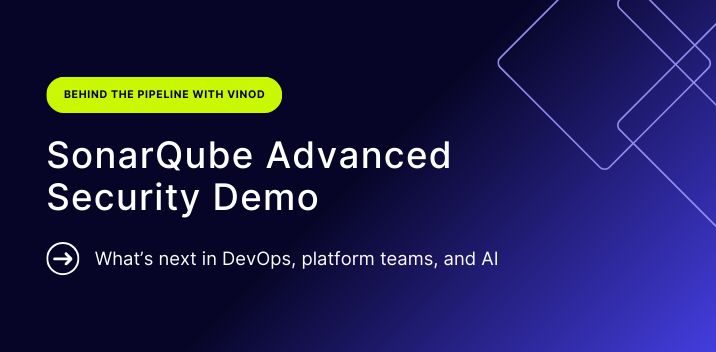Ask anyone in software, platform engineering, or DevOps how quickly Jenkins servers can spiral out of control.
While there are many challenges to overcome when building a reliable CI/CD pipeline with Jenkins, two of the most common ones we see include:
- A single monolithic server becomes bogged down, leading to a drop in performance.
- A collection of Jenkins servers that sprawl over time, become siloed, and no one knows how to manage, especially as key people leave an organization.
Here’s a quick look at why these setups impact your CI/CD and what’s possible when you have a fully managed Jenkins solution.

1. The monolithic server problem
Most Jenkins deployments start small to demonstrate immediate value.
One problem: as adoption increases and organizational needs grow, more teams get added to a single instance. The prevailing thought is that managing and monitoring one instance seems easier.
While the monolithic approach may seem sensible, it can quickly impact server performance and reliability in several ways, including:
- Making your servers sluggish: As more teams and build jobs stack up on one Jenkins server, everything slows down. This hurts your ability to build, test, and release quickly.
- Creating a single point of failure: If there’s only one server, your entire software delivery pipeline stops if it goes down.
- Introducing plugin conflicts: Plugins are a strength of Jenkins, but in a monolithic setup, different teams may install conflicting plugins. Upgrades become risky, and you risk security vulnerabilities.
- Being vulnerable to staffing changes: One “Jenkins person” or a small team often manages everything. If they leave, you lose knowledge and stability.
2. The Jenkins sprawl problem
This other challenge is the polar opposite of monolithic sprawl. Instead of creating one monolithic instance, each team has its own Jenkins controller.
In no time at all, your Jenkins environments sprawl out, introducing unnecessary complexity, silos, and potential compliance issues.
While this does overcome the monolithic server problem, it creates a whole new set of challenges in trying to manage the solution at scale, including:
- No centralized governance: Every team runs Jenkins differently. There’s no single way to manage permissions, set best practices, or track usage.
- Compliance challenges: Security scans and regulatory requirements vary widely by team. You can’t prove consistent compliance if every Jenkins instance is set up differently.
- Inconsistent security posture: Different versions of Jenkins and inconsistent plugin usage expose you to vulnerabilities.
- Inconsistent SLAs: Each instance has its approach to support. One team might respond quickly to issues while another might not. There’s no shared standard for availability or incident handling.
- Lack of collaboration: Teams on separate servers don’t share improvements easily.
- High management costs: Each instance needs infrastructure, monitoring, and administration. The costs add up fast.
10 benefits you can unlock by moving to a managed Jenkins Solution
The two challenges we explored demonstrate the impact of inefficiencies in your Jenkin’s instances.
The good news is they can be overcome by incorporating IT best practices to your CI/CD, security, and overall tech stack.
Jenkins as a Service solutions aim to address these problems by ensuring your DevOps and security teams have everything needed to accelerate software delivery cycles without increasing costs or sacrificing security and compliance.
#1: Enhance performance, reliability, & scalability
When Jenkins grows too large, build queues get delayed, reliability suffers, and unplanned downtime adds additional risk to your delivery cycles.
With a managed service, you get scalable, single-tenant architecture that ensures your teams have isolated resources. This accelerates the software delivery cycle, reducing bottlenecks while helping your DevOps teams push out reliable code more often. It also boosts reliability by ensuring availability during demand spikes.
You can also navigate infrastructure ramps up without manual intervention. If a node goes down, automatic failovers minimize disruptions. This resiliency helps DevOps maintain continuous deployment and spares IT from firefighting unexpected outages.
A fully managed Jenkins solution can also split monolithic instances into multiple controllers centrally managed by your vendor.
#2: Innovate fast with a fully managed platform
Managing Jenkins in-house can take time away from innovation and delivering a best-in-class product/service to your customers.
A fully managed platform removes the day-to-day tasks of setup, maintenance, and troubleshooting.
Your DevOps and CI/CD teams can focus on delivering features instead of fighting with plugin conflicts, backups, and server updates. It streamlines IT operations by centralizing monitoring, patching, and support into one fully managed service.
#3: Maintain enterprise-grade security & compliance
Security gaps and compliance issues in large Jenkins setups can be hard to track and fix.
A managed Jenkins service typically meets strict standards like SOC 2 Type 2 and enforces best practices across every controller. This means improved DevOps security posture, a smoother IT audit process, and peace of mind for leadership teams worried about complying with industry regulations.
A fully managed Jenkins solution boosts security by adding intrusion detection, vulnerability scanning, centralized logging, and 24/7 monitoring to your capabilities. It also keeps your instances and plugins up to date without interrupting your pipelines. Even better, it ensures Jenkins plays well with other DevOps tools like source control systems or issue trackers, giving IT a unified toolchain and cutting down on integration hassles.
The best part is that you get all this and more while receiving full support from a team of experienced Jenkins solution experts.
#4: Lower your IT spend
Running Jenkins on your own can lead to hidden costs caused by inefficient hardware usage, overspending on cloud resources, and overhead for patching and support.
A managed service lowers total cost by right-sizing infrastructure, streamlining licensing, and eliminating the need for full-time Jenkins experts. Your teams get a predictable pricing model and can reinvest savings into more strategic projects.
#5: Simplify your migrations
Moving Jenkins to the cloud or consolidating multiple servers can be risky and often gets delayed due to perceived complexity.
A managed service gives you access to experts during migration. It ensures best practices are built into your processes by mapping out the best architecture and bringing over all jobs, plug-ins, and user settings you need. This speeds up cloud adoption, reduces error rates, and helps DevOps teams hit the ground running without downtime or manual rework.

#6: Boost developer productivity
When Jenkins is stable and easy to use, developers waste less time waiting for slow builds or fixing broken pipelines. A managed service handles routine tasks—plugin updates, performance tuning, security patches—so development teams can focus on writing code. Faster feedback loops mean more frequent releases and better overall velocity for CI/CD.
#7: Focus on your core business
Running Jenkins yourself means dedicating resources to areas that aren’t your core product or service.
Outsourcing to a managed provider means your teams can direct attention to customer-facing improvements, like developing new features, patching vulnerabilities, and improving the overall user experience.
DevOps can accelerate delivery cycles, IT can manage key business systems, and leadership gets to invest more time and budget into strategic initiatives, not infrastructure upkeep.
#8: Improve collaboration across teams
Separate Jenkins servers create silos and inconsistent processes. This makes cross-team collaboration nearly impossible.
A managed Jenkins service can unify these environments, letting teams share best practices, standardize security controls, and accelerate troubleshooting. This leads to smoother handoffs, quicker updates, and a more efficient CI/CD pipeline across the organization.
#9: Includes predictable SLAs
Downtime kills productivity and brings the whole software delivery process to a standstill.
Managed Jenkins solutions typically have guaranteed SLAs, such as 99.9% availability and 24/7 monitoring and alerting.
You get dedicated support if something breaks, with clear response times and escalation paths. This lowers the risk of prolonged outages, making DevOps and IT teams more confident in their release schedules.
#10: Leverage optional consulting services
Not all organizations have robust internal DevOps or cloud teams. Staffing in-demand talent remains a significant challenge for most companies.
Many managed providers offer consulting add-ons to fill those skill gaps. They can advise you on what best practice Jenkins pipelines look like, tune performance, or guide you in migrating to new platforms. This support streamlines your CI/CD process and helps IT and engineering teams adopt modern practices faster.
Get expert help managing your Jenkins Ecosystem
Your ability to innovate, develop new features, and fix potential vulnerabilities is directly tied to the nature of your Jenkins ecosystem.
Whether you’re running a single, monolithic server or several smaller ones — a fully managed Jenkins solution handles the build optimization, plugin management, implementing integration best practices, and governance requirements for you.
iTmethods team of Jenkins experts can help you navigate the entire process, including:
- Implementation and setup
- Migration and upgrades
- Integrations and automations
- Security, governance, and disaster recovery
- Performance and optimization
- Enablement and ongoing improvements
Ready to streamline your pipelines and drive more value out of your Jenkins ecosystem? Get expert help and tailored solutions that support and empower your DevSecOps teams.
Need more information? Download our solution overview to learn more about this service.