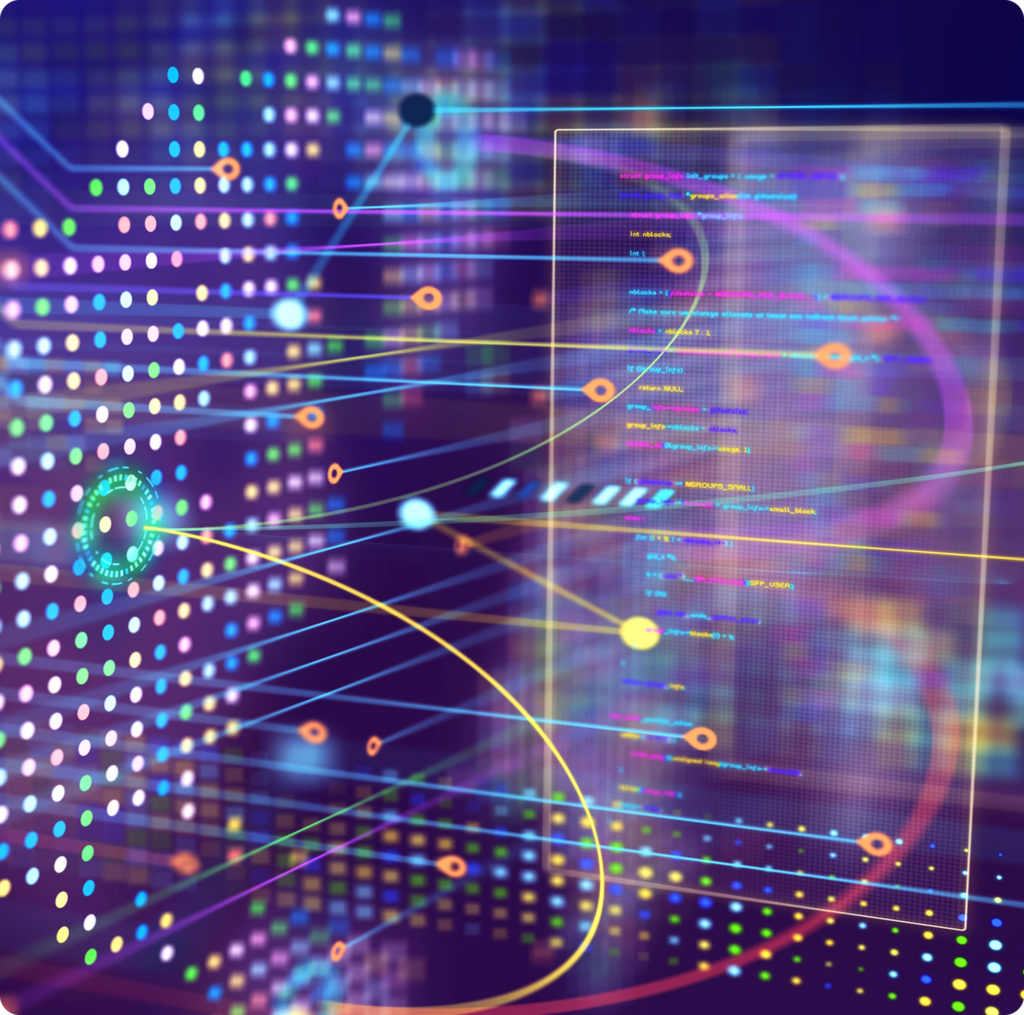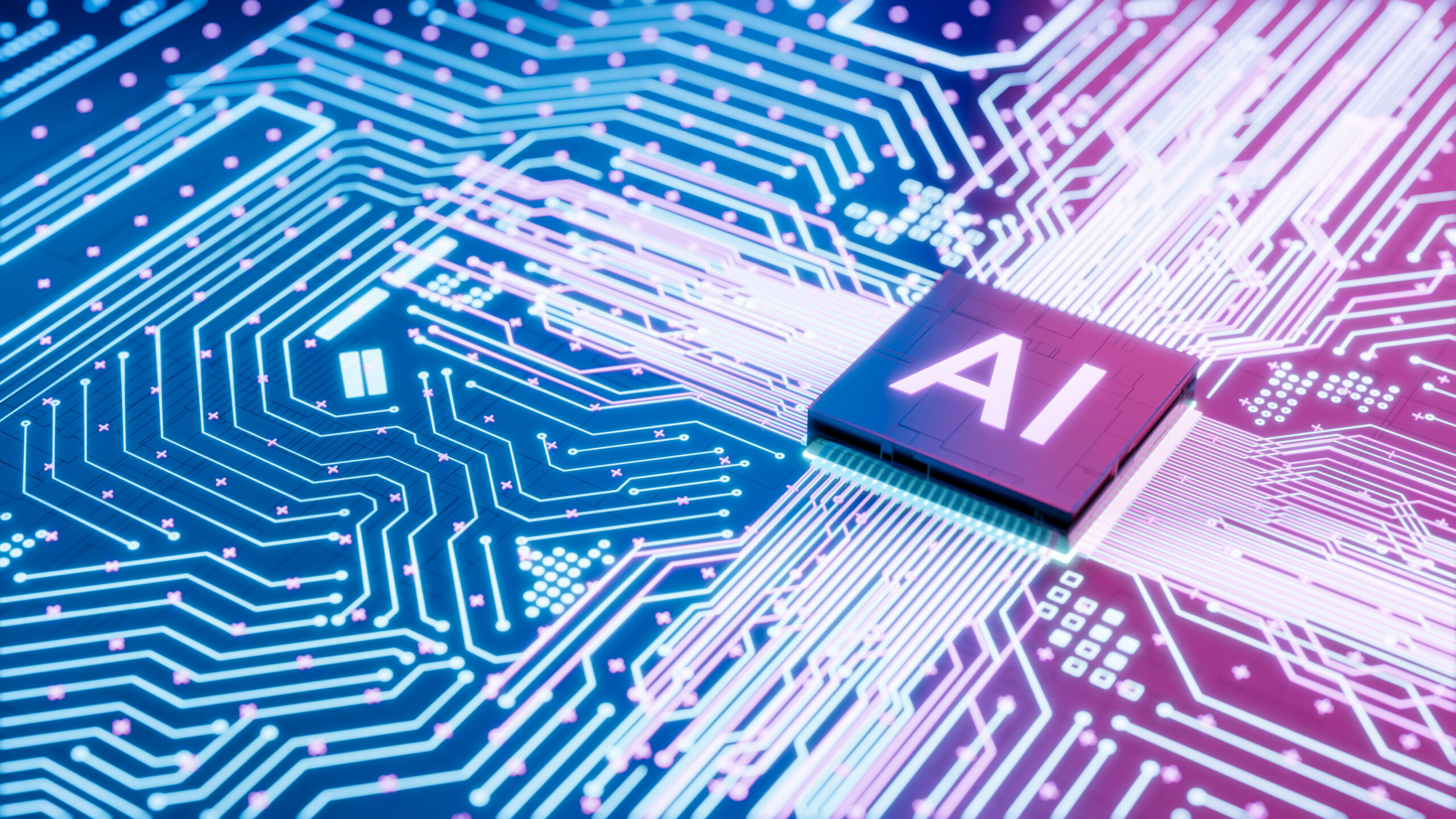If you’re investing in SonarQube or thinking about it – you’re not alone.
With growing pressure to reduce risk, improve code quality, and meet compliance mandates like SOC 2 or ISO 27001, teams are turning to SonarQube as a central piece of their DevSecOps strategy. But just having the tool isn’t enough.
We’ve seen too many companies struggle with one of these:
- SonarQube results that dev teams ignore
- Broken pipelines & builds breaking due to strict quality gates
- Inconsistent rule sets across teams
- Security blind spots that make it past code review
Sound familiar?
Here are five practical ways to unlock more value from SonarQube backed by what we’ve seen work across real teams. We’ll also explore how a managed SonarQube solution can help you scale without the overhead.
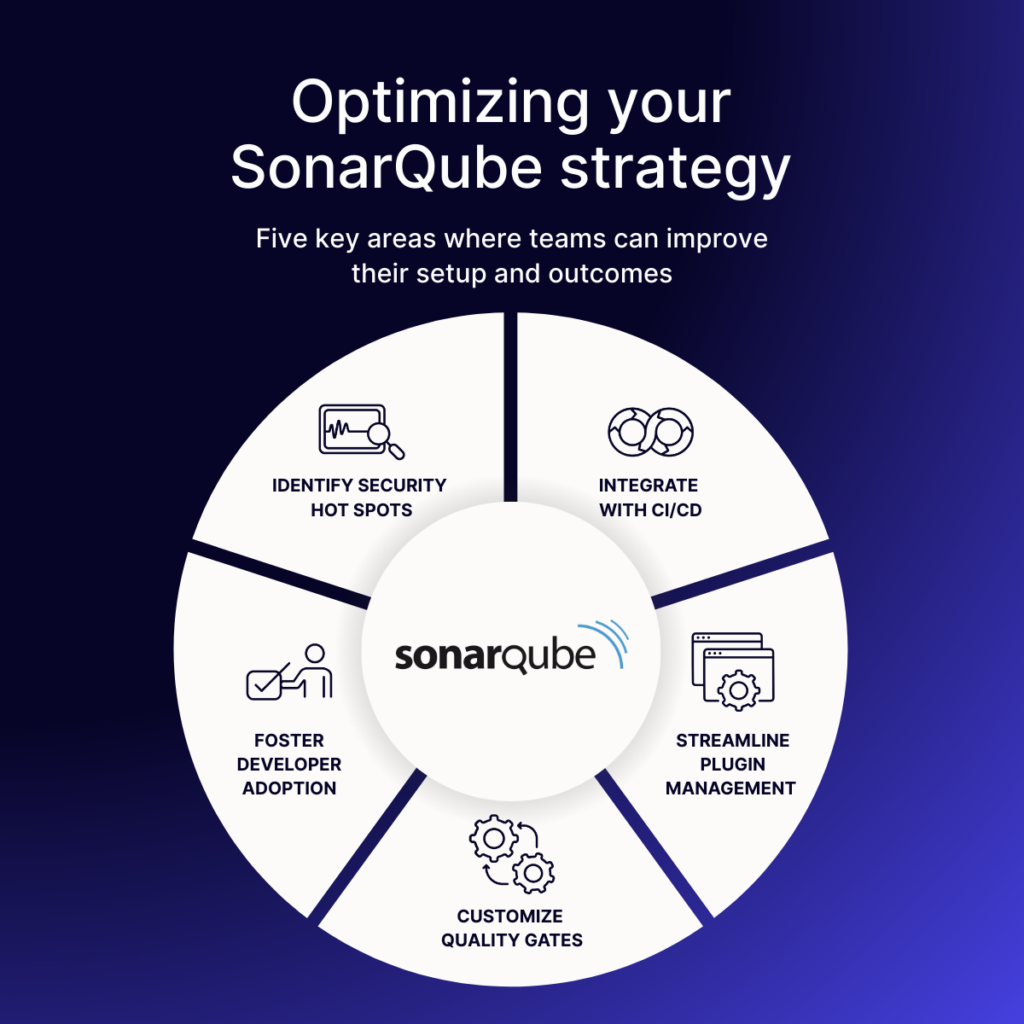
1. What’s the right way to set up SonarQube Quality Gates?
Let’s be honest: Default quality gates rarely reflect what your organization actually needs. But customizing them too aggressively early on can break builds and kill adoption.
Our take: Start small and strategic.
What works:
- Focus your gates on new code only (not legacy debt)
- Prioritize 2–3 metrics that really matter like security vulnerabilities, coverage on new code, or critical bugs
- Define failure conditions and actions in collaboration with developers that are not just imposed top-down
Tip: Start in “report-only” mode to build developer trust before enforcing gates. This gives teams time to adapt without fear of breaking builds and creates a smoother path to adoption.
Let’s use a real-world example: We worked with a North American SaaS company that reduced critical vulnerabilities by 35% within three months of enforcing SonarQube quality gates on new code only. By starting in “report-only” mode and gradually introducing enforcement, the development team gained confidence, avoided disruption, and improved their security posture—without friction.
2. How should SonarQube be integrated into Jenkins or CI/CD pipelines?
One of the most common questions we hear is:
“How do I integrate SonarQube into my Jenkins pipeline?”
And it’s the right question because integration is what shifts code quality from an afterthought to a core part of delivery.
What to explore:
- CI/CD integration with Jenkins, GitLab CI, GitHub Actions, or Azure DevOps
- Automatic code analysis triggered by PRs or commits
- Configurable quality gate checks that stop builds with critical issues
- Reporting SonarQube results right in your DevOps pipeline
If you’re already scanning with Jenkins, a managed provider like iTmethods can help you standardize this across teams and projects without custom scripting every time.
3. Can SonarQube really help with application security?
Security gaps and compliance issues in large Jenkins setups can be hard to track and fix.
Yes – but only if you’re using it intentionally.
SonarQube offers built-in static code analysis that flags security vulnerabilities, enforces OWASP Top 10 rules, and highlights security hotspots before code is merged. But most teams underuse this functionality or drown in false positives.
What we recommend:
- Start with a curated rule set aligned with your compliance needs
- Use severity scoring to help teams prioritize high-risk vulnerabilities
- Train dev teams on how to interpret and fix issues directly within their IDEs
- Track trends over time to show improvement (this is gold for audit prep)
Security is also where hosting architecture matters. iTmethods delivers a dedicated, single-tenant environment on AWS or Azure in the region of your choice. That means better compliance alignment, stronger isolation, and no latency issues for teams outside Europe.
A fully managed Jenkins solution boosts security by adding intrusion detection, vulnerability scanning, centralized logging, and 24/7 monitoring to your capabilities. It also keeps your instances and plugins up to date without interrupting your pipelines. Even better, it ensures Jenkins plays well with other DevOps tools like source control systems or issue trackers, giving IT a unified toolchain and cutting down on integration hassles.
The best part is that you get all this and more while receiving full support from a team of experienced Jenkins solution experts.
4. How do I manage plugins and configuration without breaking things?
SonarQube is flexible but that flexibility can be a double-edged sword if plugin sprawl or inconsistent setups creep in.
Common issue: One team updates a plugin. Another doesn’t. Suddenly quality gates behave differently across projects. Sound familiar?
How to prevent this:
- Use a managed service to centralize plugin management and enforce consistency
- Define standard profiles for common project types
- Build a change control process for new plugin additions or config changes
How iTMethods helps: We standardize plugin versioning, handle safe rollouts, and prevent config drift – so your teams stay focused on delivery, not firefighting.
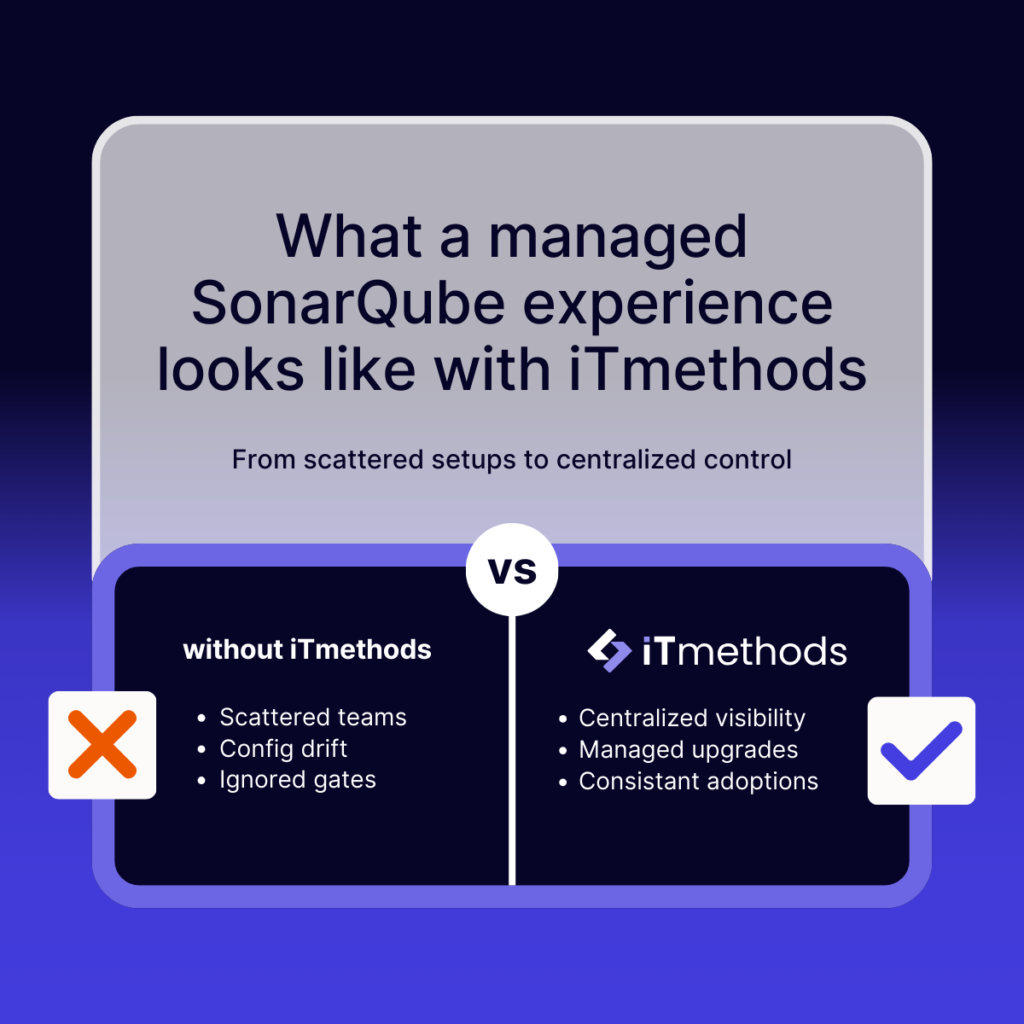
5. How do we drive adoption across developers and teams?
Let’s face it – if developers don’t trust SonarQube, they’ll ignore it. Adoption isn’t a tooling problem as much as it’s a change management problem.
What works well:
- Give dev teams visibility into results before enforcing gates
- Set expectations: “This tool helps you catch issues early, not slow you down”
- Create templates, documentation, and sample pipelines
- Offer a Slack/Teams channel for Q&A, with support from your DevSecOps or platform team
- Hold short training sessions to explain the why behind rules
Pro tip: Managed SonarQube with iTmethods includes onboarding and adoption support, so your developers get real help andnot just another tool they’re expected to figure out. We also offer Solution Accelerator packages with flexible buckets of hours for implementation, CI/CD integration, security tuning, or DevOps advisory—perfect for teams that need extra hands-on help or want to move fast.
Bottom line: If you're using or considering SonarQube, strategy makes all the difference
SonarQube is a powerful tool for code quality and security but without the right strategy and support, it can quickly become just another checkbox.
Whether you’re:
- Already using SonarQube but struggling with adoption or consistency
- Comparing solutions for static code analysis and secure development
- Or planning to scale your DevSecOps capabilities without overloading your teams
A managed SonarQube solution helps you:
- Deliver consistent quality gates across teams
- Strengthen your DevSecOps posture
- Meet compliance and audit needs
- Avoid plugin headaches and config drift
- Get actionable insights from your data
- Scale with predictable costs and expert support
Ready to make SonarQube work harder for you?
Whether you’re just starting or want to optimize a sprawling setup, iTmethods can help you:
- Migrate and configure SonarQube (Cloud or Server)
- Integrate with Jenkins and CI/CD pipelines
- Define quality gates and security policies
- Get adoption support, training, and guidance
- Host securely, with plugin flexibility and single tenancy
- Deploy on AWS or Azure in your preferred region, with a fully isolated single-tenant environment—no more latency issues or shared infrastructure
Download the solution overview or get in touch to see how our managed SonarQube service can help your team go from “it’s installed” to “we’re seeing real value.”